The Object Info Tab¶
The Object Info tab displays the properties and fields of a .NET object that has been stored in the ScaleOut service.
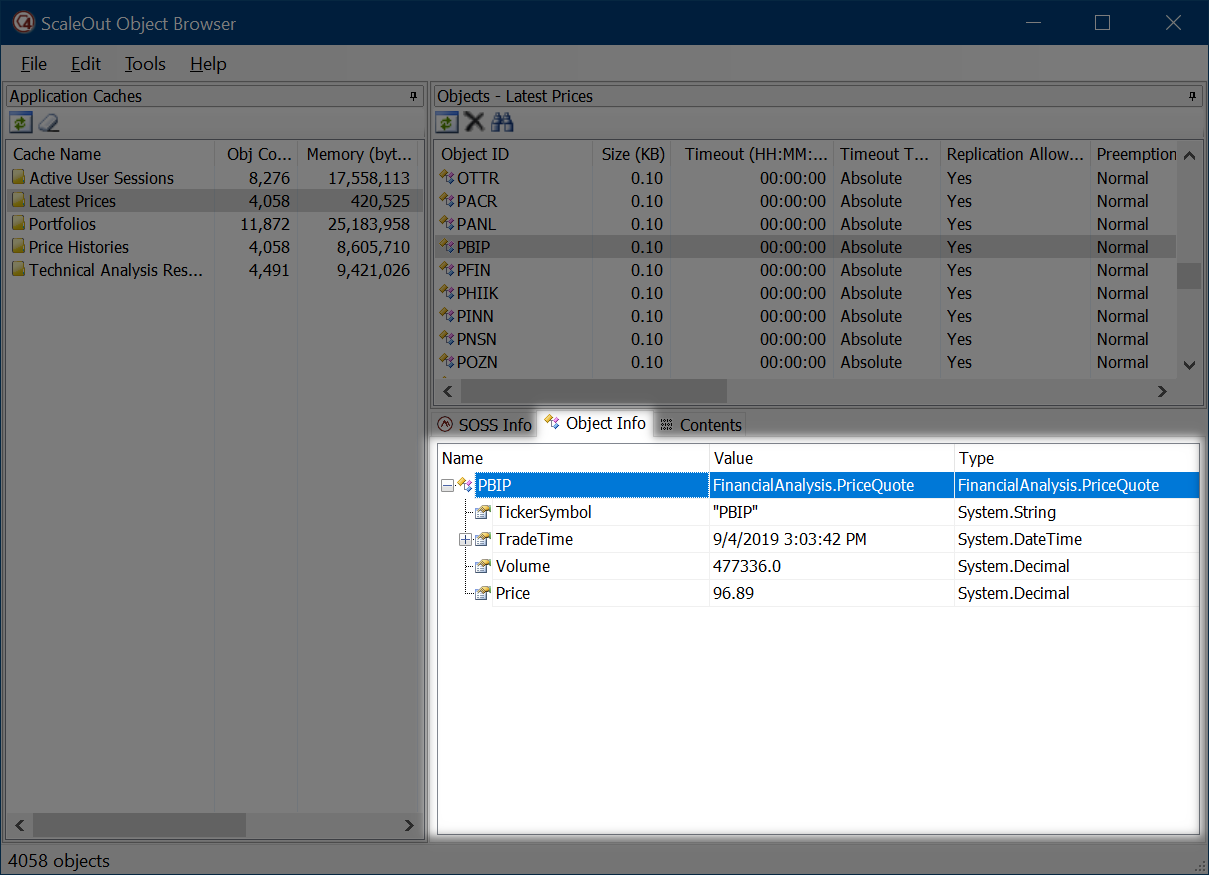
The Object Browser is able to deserialize and display simple objects from the .NET Framework’s System, System.Data, and System.Web assemblies. A user’s assemblies (or additional assemblies from the .NET Framework 2.0 or higher) can be loaded via the Loaded Assemblies dialog in order to allow the Object Browser to display custom types. Only straightforward classes that function as data structures should be viewed through the Object Info tab. (See the Limitations topic for more information.)
By default, the SOSS Object Browser attempts to use the .NET Framework’s BinaryFormatter to deserialize your objects, but it is possible to configure the browser to use a different deserializer. See the Configuring Deserialization topic for details.