Loading and Unloading Assemblies¶
The SOSS Object Browser is able load specified .NET assemblies (both DLLs and EXEs) in order to deserialize .NET objects that are stored inside the ScaleOut service. This allows an object’s properties and fields to be displayed in the Object Info tab. Select Load/Unload Assemblies… from the Tools menu to open the Loaded Assemblies window:
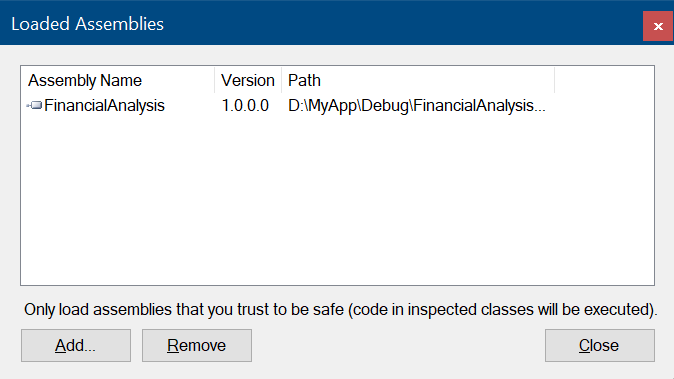
It is important that the version of an assembly that is loaded by the Object Browser matches the version used to serialize the corresponding cached objects. Otherwise, the Object Info tab may not be able to properly deserialize and display the objects’ properties and fields.
Review the Limitations topic to review whether it is appropriate to view objects that are defined in a given assembly.