The SOSS Info Tab¶
The SOSS Info tab displays information about an object that has been stored in the ScaleOut service.
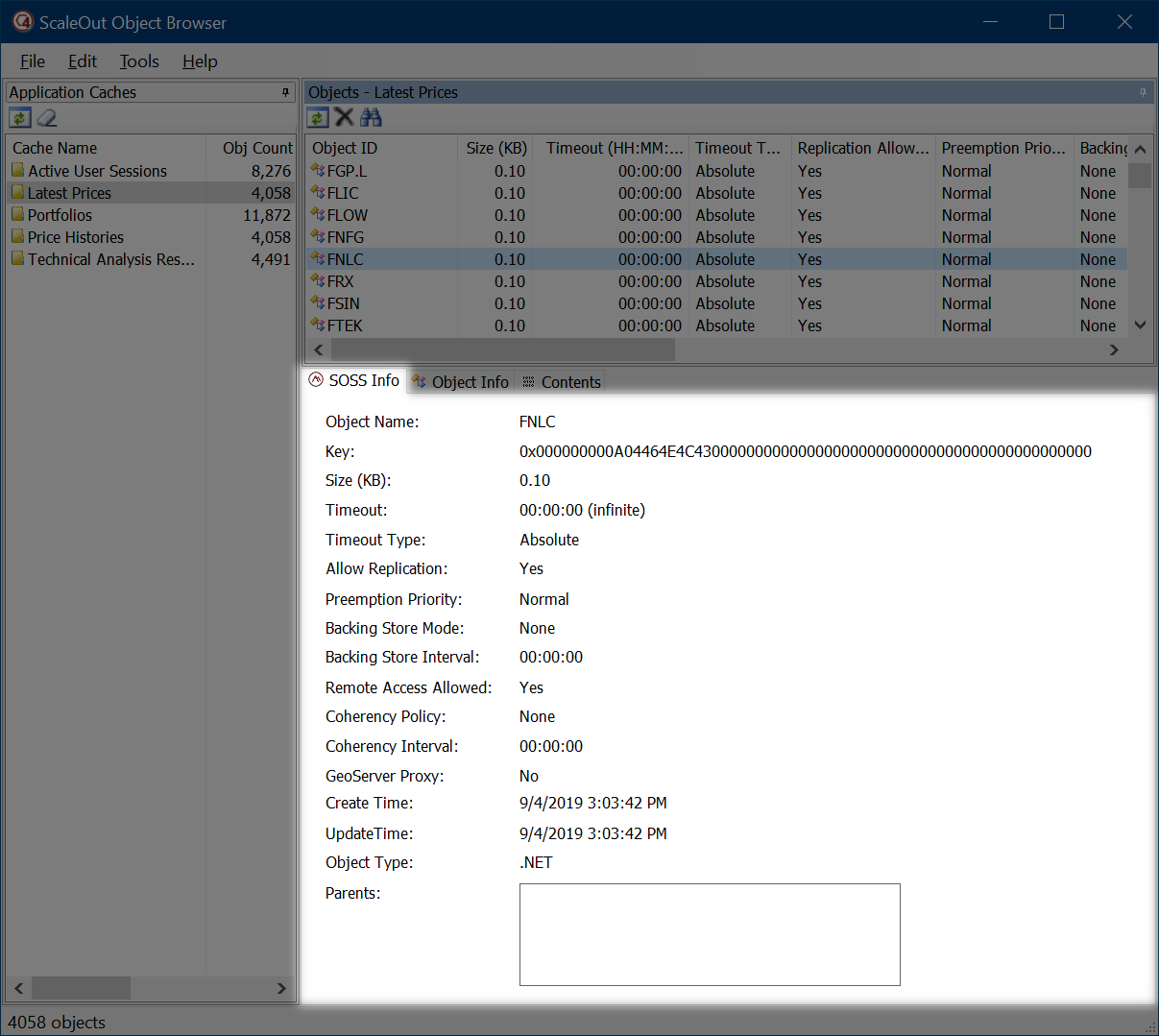
The following fields are displayed:
| Object ID/Session ID | Human-readable string name of the object key or session identifier, if available |
| Key | 16- or 32-byte hexadecimal representation of the key as stored in the ScaleOut service |
| Size (KB) | Size of the object in the ScaleOut service, in KB |
| Timeout | Lifetime of the object (HH:MM:SS). If the timeout is 00:00:00, this indicates that the object has an infinite timeout |
| Timeout Type | “Sliding” if the object’s timeout resets every time it is accessed, otherwise “Absolute” |
| Allow Replication | “Yes” if the object is subject to ScaleOut GeoServer push replication (if licensed), otherwise “No” |
| Preemption Priority | “Normal” if the object can be removed in low memory situations, otherwise “Not Removable” |
| Backing Store Mode | “Write-behind” if asynchronous write-behind operations to a backing store are enabled for this object; “Refresh-ahead” if refresh-ahead operations are enabled, otherwise “None” (this field does not report on synchronous write-through or read-through operations performed by clients) |
| Backing Store Interval | Frequency of write-behind/refresh-ahead operations (HH:MM:SS) |
| Remote Access Allowed | “Yes” if the object can be accessed by a remote store via GeoServer pull replication (if licensed), otherwise “No” |
| Coherency Policy | “Poll” if GeoServer pull replication refreshes remote proxies of the object on a periodic basis, “Notify” if the remote store is immediately notified of changes to the master copy, or “None” if the object is not configured to be refreshed automatically by GeoServer pull replication. |
| Coherency Interval | The timeout that must elapse before GeoServer pull replication performs a coherency check. This property is only relevant when the object’s Coherency Policy is set to “Poll”. |
| GeoServer Proxy | “Yes” if the object is a proxy to a master object in a remote store that is being replicated using GeoServer pull replication. |
| Parents | Identifiers of objects on which the currently viewed object is dependent. Click on the hyperlinks, if present, to navigate to the parent objects. |
| Object Type | Indicates whether the object is a .NET object, an ASP.NET session state object, a Java object, or an unknown type. |